Communication is the key to successful project management. With Edworking, it's easier to keep in touch with your team. With so many possibilities for miscommunication, Edworking simplifies things by centralizing your work and the communication regarding the tasks, all in one place.
 How to view conversations?
How to view conversations?
In the right side of the dashboard, you can see all recent communications. This includes the conversation you have with your team members, and the room for the different tasks where you can message the assigned members in one go. It is similar to a group chat.

About the Author: David Cagigas David Cagigas, the visionary founder and current CTO of Edworking, is a skilled content writer who shares his expertise and passion for educational innovation through engaging, informative articles. With a keen eye for detail and a knack for simplifying complex topics, David consistently delivers high-quality content in English, captivating readers and fostering meaningful conversations within the Edworking community. Adept at task management, David ensures timely production of well-researched content, while his proficiency in project management helps him lead teams and oversee the development of various educational projects. His holistic approach to writing and management has made him an invaluable asset to the Edworking team, driving the company's success.
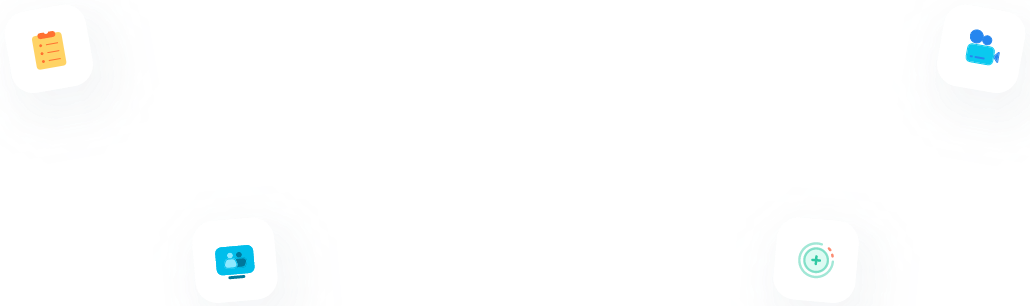 A new way to work from anywhere, for everyone for Free!
A new way to work from anywhere, for everyone for Free!Sign up Now










