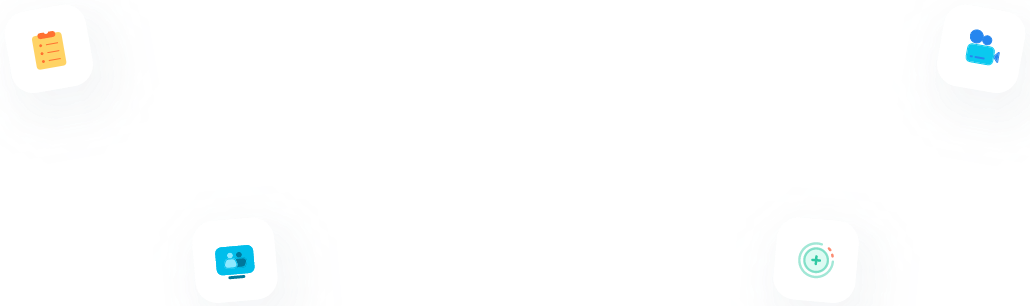Edworking's monthly update series has been incredibly successful for our clients. It's the best way to stay on top of trends and keep on top of your tasks!
This month's update will focus on two new features of Edworking—Private Messaging and Blog Autogeneration.
Private Messaging

Edworking is an all-in-one remote work management software with communication at the core. Whatever you do within Edworking, chat, and video calling has been made available to our subscribers. You can talk to a team member or the whole team at the click of a button and send messages to non-team members through the private messaging features.
Like every other feature in Edworking, Private Messaging is easy to use. Click the plus (+) button right beside "CHAT." You will be given the option to search for a team member to talk to or type the email address of an external contact (e.g., a client) and then type the message in the space provided.
Note: Once a non-team member receives an email or invitation, they can easily register in Edworking, which allows them to reply to the message.
The private message feature is excellent for quick conversations, allowing you to send a message without leaving the current screen. This is especially useful if you are using Edworking on your phone and want to quickly share something with a colleague while you are on the go.
Blog Auto-generation

Edworking's Blog Autogeneration feature is a great way to create content you can share with your team.
Creating a blog starts with the workspace. This is where you need to save the information if you are planning to:
- Record the minutes of a team meeting.
- Collaborate with your team for blog content.
- Make a presentation to an audience.
Once it's finalized, you simply need to click the SHARE button, choose "SHARE TO WEB," and copy the link you want to share with your intended audience. Note that the blog's contents can be edited at any time.
Also, you have the option of being featured in the Edworking Blog (https://edworking.com/blog), but it will be subject to approval.
To request to be featured in the Edworking Blog, simply click SHARE, then choose GENERATE BLOG IN EDWORKING.
We hope that you enjoy these new features, and we look forward to seeing how you use them. If you have any questions, please feel free to reach out to us via our support portal.
Best,
Edworking Team
New Articles
- How Much Do You Spend On Combined Remote Work Services?
- How To Brand Yourself As A Remote Company
- The 5 Best Jira Alternatives To Try In 2022
Useful Links
- Feedback: https://feedback.edworking.com/
- Community: https://t.me/edworkingapp
- Channel News: https://t.me/edworkingnews
- Linkedin: https://www.linkedin.com/company/edworkingremote