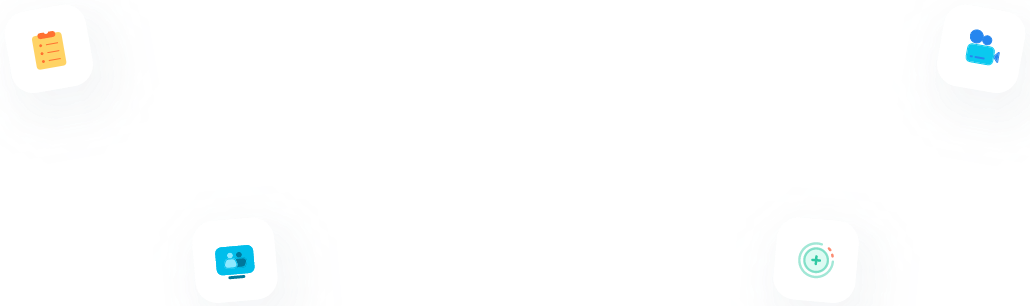We now live in a time when remote work is more prevalent than ever. This means that most of us are not spending every day in the office, but instead, we're logging in from home or our laptop, as the case may be. As such, a lot of our communication and collaboration happens online. But that doesn't mean we're not still bound by the regular communication and collaboration tools. This post will look at the top 6 project management tools today.
Previously, companies used project management tools for designers, project managers, and business owners. With the onset of the internet, telecommuting, freelancing, and the recent pandemic, project management tools for remote teams became sought-after.
If you work from home frequently or want to get more organized and stay on top of things, project management tools are a great way to get your workflow in order.
 What is a Project Management Collaboration Tool?
What is a Project Management Collaboration Tool?
Project management tools are a toolkit of the many different pieces of software you'll need to manage your team and the tasks assigned to them, whether on or off-site.
Using the right software, project managers can create and manage tasks, track time, plan projects, and manage all aspects of project management.
They're great for collaboration and communication, so many teams use them. However, it eventually evolved into a project management tool that would fit into just about any context.
A good project management tool is helpful if it helps project managers stay organized and on top of things.
When it comes to software, you have a myriad of choices in managing your remote team. Your level of experience managing remote teams determines the best project management tool that suits you. The question is, which among them is the best?
We found an all-in-one project management solution for you, but first, let's look at the most popular ones in the market.
Project Management Software for Startups
A project management software is a tool that helps teams plan, organize, and manage projects effectively. It typically includes features such as task management, team communication, file sharing, and progress tracking.
Project management software can be used for a variety of purposes, including software development, marketing campaigns, and event planning. It can help teams stay organized, meet deadlines, and collaborate effectively.
There are many different project management software options available, each with its own set of features and pricing plans. It's important to choose a tool that meets the needs of your team and is easy to use.
Why should startups use it?
Startups can benefit from using project management software in a number of ways. Here are a few reasons why it can be helpful for startups:
Improved organization
Project management software can help startups stay organized and manage tasks effectively. It allows teams to create, assign, and track tasks within a project, and helps ensure that deadlines are met.
Enhanced collaboration
Project management software includes tools for team communication and collaboration, such as chat or video conferencing. This can help startups work together more efficiently and effectively, regardless of where team members are located.
Increased transparency
Project management software allows startups to track progress and see how far along a project is. It can also help identify any potential issues or roadblocks that need to be addressed.
Reduced risk of project failure
By using project management software, startups can better plan and manage projects, which can help reduce the risk of project failure.
Overall, project management software can help startups stay organized, collaborate effectively, and manage projects successfully. It can be a valuable tool for startups looking to streamline their operations and increase productivity.
 Top 10 Project Management Tools
Top 10 Project Management Tools
The best project management tools meet your needs and those of your team. Below, we've included six of the best project management tools for remote teams. We chose these project management tools because they are highly rated, have solidly-built integration, and are simple.
 Clickup
Clickup
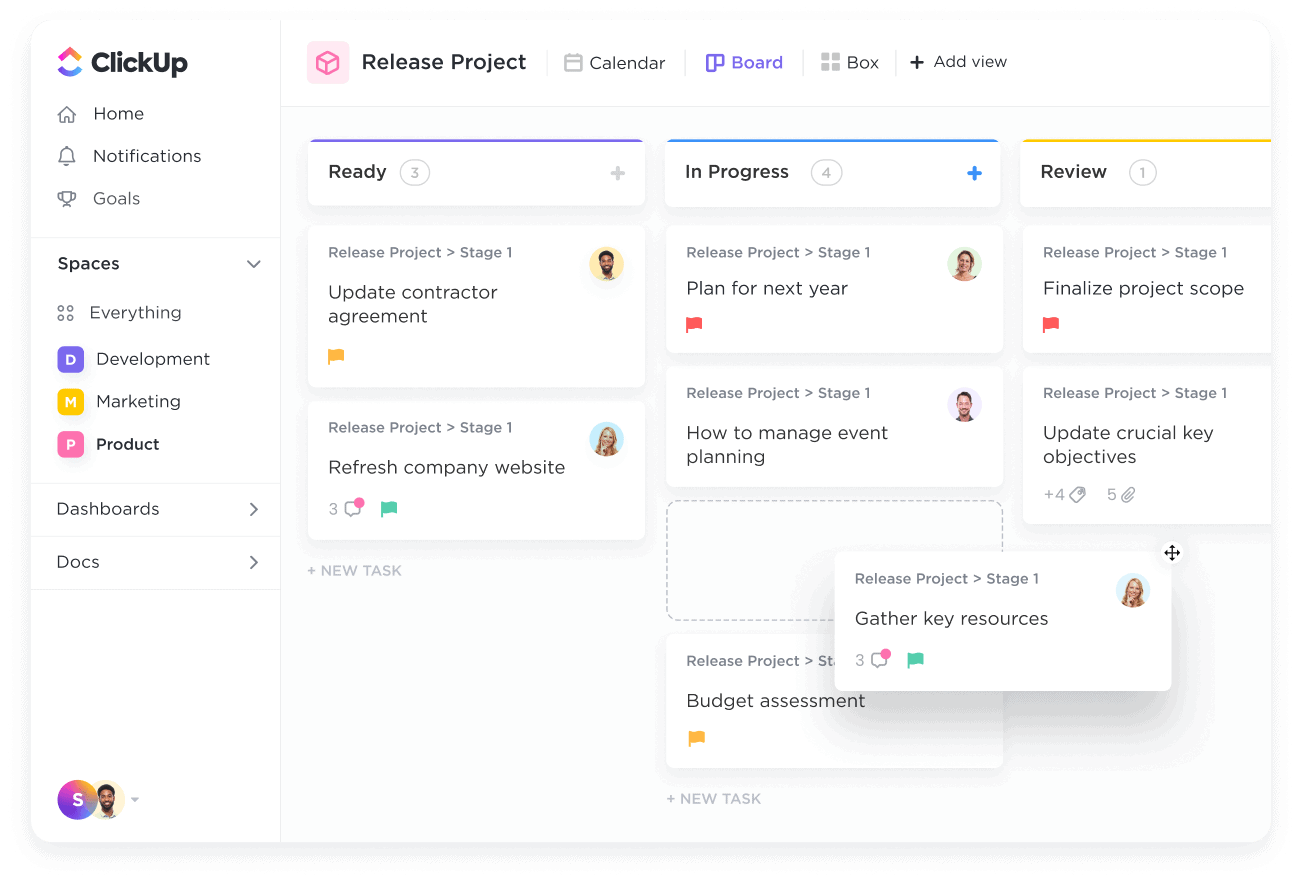
ClickUp is an all-in-one business app for any size team or business. It's a business application that combines essential services and integrates them into a single, centralized online solution.
You can assign tasks to team members, manage projects for clients, and collaborate with colleagues on documents on the ClickUp online platform.
This simple work productivity app allows you to view work items and data in different views for better understanding and faster tracking. Choose from list view for to-dos, board view for workflows, box view for dashboards, or Gantt view for project schedules. It gives you a calendar, activity, mind maps, workload, and map views.
With its many customizable features, you can customize the workspace, description of your work, colour scheme, and selection of functions.
Pros and Cons of ClickUp
New teams can easily set up a ClickUp account and use all the features. It's similar to using any social media platform, so the learning curve is relatively low. All ClickUp features can be accessed from a member's phone, making it easy to collaborate. There are many features that ClickUp has for users who want to modify their software. If you need a custom version for your business, that's what you'll get. It can be a con if too many options are available to you. Some users don't know what the empty spaces and panes are for. The colours are too faint to give a proper contrast, and the text size is too small.
What You Get in the Free version of Clickup
With ClickUp's free version, you can have an unlimited number of users and access to basic project management features, including task creation and assignment, file storage, and real-time chat.
What People Think About ClickUp
Many users love ClickUp's integration with other applications, making it convenient to use. However, some users find the free version's limitations frustrating.
 Asana
Asana

Asana is an easy-to-use project management tool that helps teams collaborate and complete projects.
Asana's timeline feature lets you see exactly how much time your project has left. You can also manage tasks and files and collaborate with your team. You can view the progress of your projects and tasks and track the progress of each job in the project. You can add, remove, and reorder tasks in the timeline.
Pros and Cons of Asana
Asana is an intuitive task management tool with an archiving function.
Creating a project timeline helps to have a clear view of all the critical steps, phases, activities, milestones, and deadlines involved in your project. With a bit of practice, setting up Asana can be a breeze. Its interface is also very intuitive. Finally, it has task allocation tools that help managers with workload distribution across various teams.
For most project managers, the free version is sufficient to get started, and it includes a plethora of features. If your team works with heavy graphics, this might not be the perfect tool for you.
What You Get in the Free version of Asana
With Asana's free version, you can have up to 15 team members, create unlimited projects and tasks, and receive notifications on task updates.
What people think about Asana
Many users love Asana's user-friendly interface and its ability to integrate with other applications. However, some users find the free version's limitations frustrating.
 Taskade
Taskade
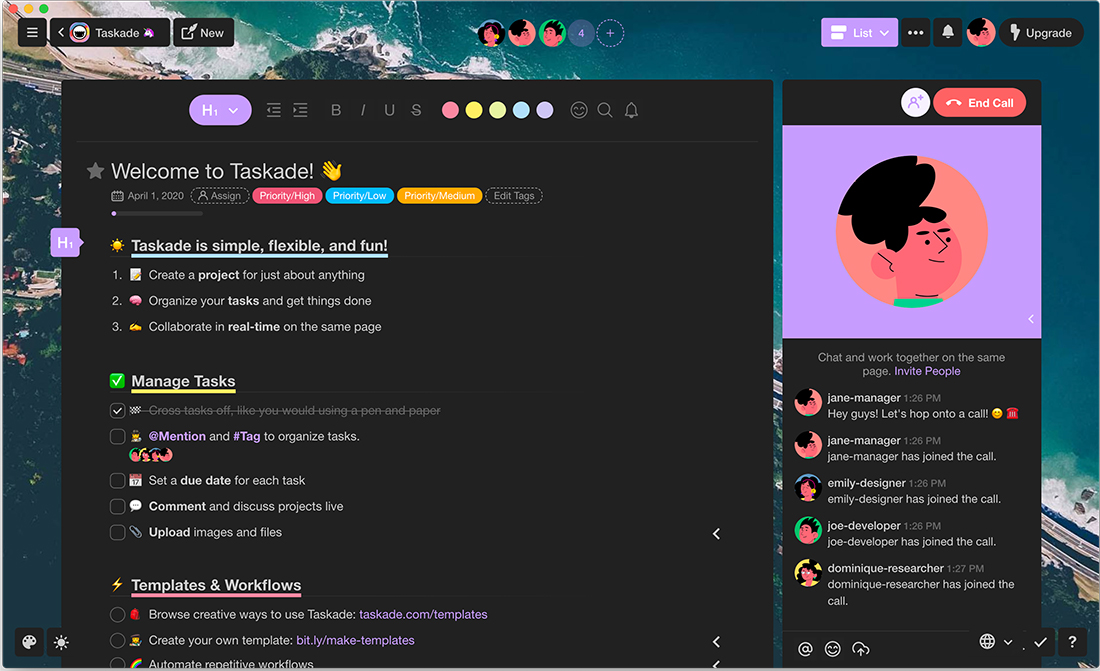
Taskade is an easy-to-use project management tool. It helps individuals and teams work together more efficiently. It's a great way to organize projects and track their status.
Taskade is a powerful, all-in-one productivity app that helps you organize and be more productive at work. You can find Taskade on the web, iOS, Android, Mac, and several browser extensions for Chrome and Firefox.
Taskade is for anyone who wants to stay organized and have their work done. It allows you to collaborate remotely, in real-time.
Taskade is excellent for individuals who want to stay on top of their to-do lists and deliverables and is a perfect tool for freelancers, virtual assistants, bloggers/vloggers, podcasters, small business owners, remote teams, and agencies.
Pros and Cons of Taskade
Taskade is an excellent tool for helping you to see what you have left to do and what's coming up. It's intuitive and easy to use.
Multi-user support allows for better collaboration, group projects, or jobs that require more than one person to complete. You can comment on an item too.
On the downside, Taskade requires an internet connection; this includes the mobile apps, which can be a pain if you are on a flight and need to access your tasks. You cannot move tasks between lists. It's harder to manage large projects as you can't drag tasks between lists.
What You Get in the Free version of Taskade
With the free version of Taskade, you can create lists, outlines, and mind maps to help you stay organized and on track. You can also use Taskade's templates to jumpstart your projects, and access Taskade's library of pre-made icons and images to help you visualize your ideas. While the free version of Taskade is limited in terms of advanced features, it's still a great option for individuals and small teams who are looking for a simple, easy-to-use task management tool.
What People Think About Taskade
Taskade has generally received positive reviews from users. Here are some of the common themes that people seem to appreciate about the tool:
- Easy to use: Many users appreciate Taskade's intuitive interface, which makes it easy to create, organize, and share tasks and notes.
- Collaboration features: Taskade's real-time collaboration features allow users to work together on projects and share ideas in real-time, which is particularly useful for remote teams.
- Customization options: Taskade offers a range of customization options, including themes, backgrounds, and icons, which allow users to tailor the tool to their preferences.
- Cross-platform support: Taskade is available on multiple platforms, including desktop and mobile, which makes it easy for users to access their tasks and notes from anywhere.
- Free version: Taskade offers a free version with basic features, which many users appreciate as it allows them to test the tool before committing to a paid plan.
However, some users have reported issues with the app's performance and have expressed a desire for more advanced features, such as project timelines and more powerful integrations with third-party apps. Overall, though, Taskade is generally well-regarded among its users and is a popular option for those looking for a simple, easy-to-use task management tool.
 Monday
Monday
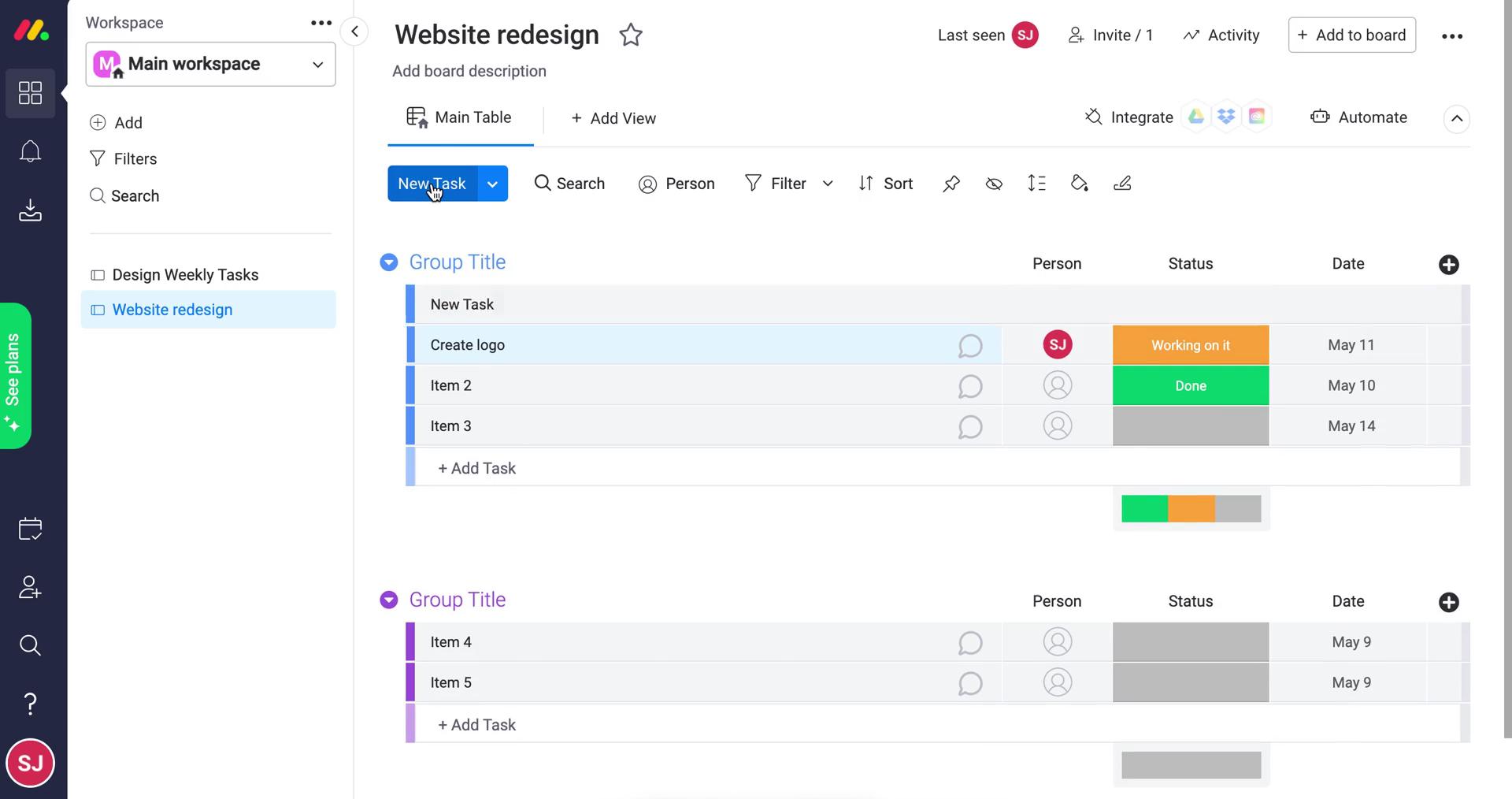
Monday.com is a task management tool that's smart, easy to use, and accommodates different kinds of data: status, text, people, timelines, dates, tags, numbers, and many others.
Look no further than TeamTime if you're looking for a way to manage your team effectively and efficiently without using a time-consuming spreadsheet. It's the most effective way to manage a team with a Gantt view.
Monday.com has a fun platform and an extensive library of tutorial videos for everyone from beginners to advanced users. It also has a free plan with a limit of 2 users.
Pros and Cons of Monday
It's an intelligent tool that works well with big and small teams for tasks, projects, and deadlines management. The project management tool is easy to use and has a modern design. You can use the Gantt view to keep track of your projects and tasks. Monday can be expensive if you have a big team. Its tracking feature feels lacking.
What You Get in the Free version of Monday
Unlimited boards and items.
What people think about Monday
"Monday.com is perfect for teams that need a visual and intuitive project management tool. It's highly customizable, and you can get started quickly."
 MS Teams
MS Teams

Microsoft teams put all your apps in one place. It has everything you need from messaging, conferencing, and file sharing. If you like the combination of Zoom and Slack, you'll like MS Teams because they did a great job combining both software.
If you have a team-based workflow that uses the Microsoft ecosystem, you'll find that MS Teams integrates well with it; from day-to-day business operations to product management to social media marketing apps, effectively saving you time from switching between different software to get things done.
Its conferencing feature is robust - from its virtual backgrounds, screen sharing, whiteboarding, hand-raising, and more!
Pros and Cons of MS Teams
MS Teams offers a highly reliable communication service, not to mention the high quality of the video and audio during video conferencing. It's flexible enough to run on various operating systems, whether the internet connection is excellent or poor.
Security is one of Microsoft's strong points, so rest assured that your data is safe if you're using MS Teams.
Of course, MS Teams is not perfect. The navigation is not user-friendly, so you need to have a specific technical ability to use it comfortably. You'll be clicking on several tabs to look for something at particular points. Also, the chat functionality seems lacking compared to Slack, which offers superior features for group chats, chat history backup, and many other features that you will not find in MS Teams. Finally, you need a good amount of RAM and processor speed if you want your experience with MS Teams to be flawless.
What You Get in the Free version of MS Teams
With Microsoft Teams' free version, you can have an unlimited number of users and access to 10GB of file storage. You can also make audio and video calls and send unlimited messages.
What People Think About MS Teams
Many users love Microsoft Teams' integration with other Microsoft products, making it easy to collaborate on projects. However, some users find the free version's limitations frustrating.
 Trello
Trello

Trello is a popular and easy-to-use project management tool that helps teams organize and prioritize tasks using boards, lists, and cards. One of the main benefits of Trello is its user-friendly interface that allows team members to collaborate seamlessly and stay on the same page.
With Trello, you can create boards for different projects, and each board can have several lists containing cards, each card represents a task or an activity that needs to be completed. Trello's free version offers a vast range of features, including unlimited boards, cards, and checklists, however, the free version doesn't offer integrations with other tools, and there is a limit on the number of power-ups you can use.
Pros and Cons of Trello
One of Trello's significant benefits is its user-friendly interface, making it easy for team members to collaborate on projects. Trello also offers a mobile app, which makes it convenient to use on-the-go. However, Trello's free version has some limitations. For example, it does not allow you to create a calendar view or recurring tasks.
What You Get in the Free version of Trello
With Trello's free version, you can have an unlimited number of boards, lists, and cards. You can also have up to 10 team members and attach files of up to 10MB.
What people think about Trello
Many users love Trello's simplicity and visual-based approach to project management. However, some users find the free version's limitations frustrating.
 Wrike
Wrike

Wrike is a comprehensive project management tool that offers several features designed to enhance team collaboration. Wrike allows you to create tasks, assign them to team members, and set due dates. You can also create projects, which can contain several tasks. Wrike offers a vast range of integrations with other tools, making it a versatile tool for project management. Wrike's free version offers unlimited tasks, projects, and collaborators. However, the free version doesn't offer time tracking or custom fields.
Pros and Cons
One of Wrike's significant benefits is its user-friendly interface, making it easy for team members to collaborate on projects. It also offers a mobile app, making it convenient to use on-the-go. However, Wrike's free version has some limitations, such as the inability to create a Gantt chart or set up custom workflows.
What You Get in the Free version of Wrike
With Wrike's free version, you can have up to 5 users and access to basic task management features, including task creation and assignment, task comments, and real-time activity streams.
What People Think About Wrike
Many users love Wrike's user-friendly interface and its ability to customize workspaces. However, some users find the free version's limitations frustrating.
 Google Meet
Google Meet

Google Meet is a video-conferencing project management collaboration free tool that is ideal for businesses of all sizes. It allows team members to hold virtual meetings and collaborate in real-time. Google Meet also integrates with other Google applications, making it convenient to use.
Pros and Cons
One of Google Meet's significant benefits is its ability to hold meetings with up to 100 participants for up to 60 minutes. It also offers a mobile app, making it convenient to use on-the-go. However, Google Meet's free version has some limitations, such as the inability to record meetings or use advanced features like noise cancellation.
What You Get in the Free version of Google Meet
With Google Meet's free version, you can hold meetings with up to 100 participants for up to 60 minutes. You can also screen share and record meetings.
What People Think About Google Meet
Many users love Google Meet's ease of use and integration with other Google products. However, some users find the free version's limitations frustrating.
 Slack
Slack
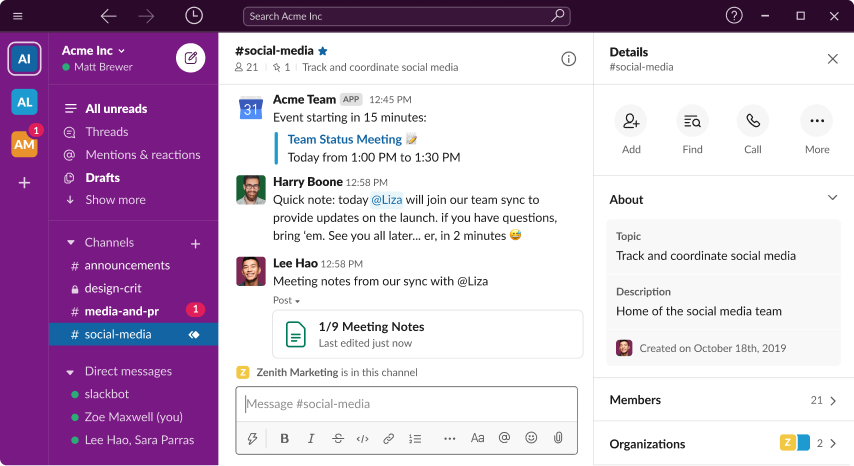
Slack is a communication-based project management collaboration free tool that is ideal for businesses of all sizes. It is a messaging platform that allows team members to communicate in real-time, making it easy to collaborate on projects. Slack also integrates with many other applications, making it convenient to use.
Pros and Cons
One of Slack's significant benefits is its real-time communication capabilities, which make it easy for team members to collaborate on projects. Slack also offers a mobile app, making it convenient to use on-the-go. However, Slack's free version has some limitations. For example, it only allows you to search through the most recent 10,000 messages, and you cannot access message archives.
What You Get in the Free version of Slack
With Slack's free version, you can have an unlimited number of users and channels. You can also make audio and video calls and integrate with up to 10 applications.
What People Think About Slack
Slack is generally well-regarded by users for its ease of communication, customization options, integrations with other apps, powerful search functionality, and mobile app. However, some users have expressed concerns about its pricing structure for larger teams and its potential for creating distractions that could impact productivity. Despite these concerns, Slack remains a popular choice for teams looking to improve their collaboration and communication.
 Airtable
Airtable

Airtable is a project management tool that offers a spreadsheet-like approach to project management. With Airtable, you can create tables for different projects, and each table can contain several records. Each record represents a task or an activity that needs to be completed. Airtable's user interface is highly customizable, and you can easily filter, sort, and group records to visualize progress. Airtable's free version offers a vast range of features, including unlimited bases and records. However, the free version doesn't offer integrations with other tools.
Pros and Cons of Airtable
Pros: Spreadsheet-like approach, highly customizable.
Cons: No integrations.
What You Get in the Free version of Airtable
Unlimited bases and records.
What people think about Airtable
Airtable is generally well-regarded by users for its versatility and flexibility in organizing data. Users appreciate Airtable's intuitive interface, which makes it easy to create and manage tables, forms, and views. Airtable's range of customization options, including color-coding, sorting, filtering, and advanced search, allow users to tailor the tool to their specific needs. Users also appreciate Airtable's ability to integrate with other apps, such as Slack and Zapier, which can help streamline workflows. However, some users have reported performance issues with larger databases and have expressed a desire for more advanced features, such as pivot tables. Overall, though, Airtable is a popular choice for individuals and teams looking for a versatile and customizable tool for organizing and managing data.
And finally:
Edworking
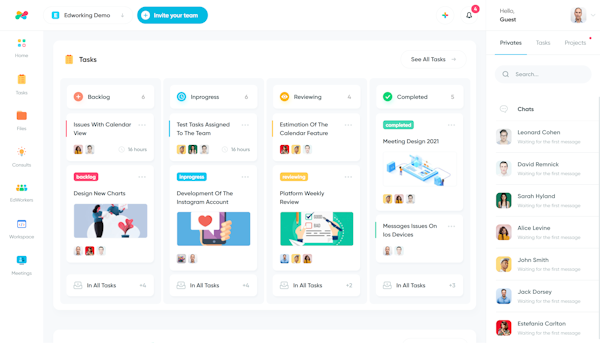
Edworking is a simple, easy-to-use remote team and project management platform. It is the first platform focused on managing people who work remotely.
There are many platforms where you have to use multiple software to communicate with your remote team. Edworking is a single platform that includes everything you need to create a unified collaboration experience with your remote team.
It's a great tool to help you manage daily tasks. With the right scheduling, you can get organized, track tasks, and share tasks with teammates
You can take advantage of their in-platform chat, video call, and stories for a more efficient and quicker way to get things done.
You can expand your team to 200 plus Edworkers at an affordable price of £5 per member per month.
Edworking.com is aware that communication is at the heart of project and remote employee management. It's why Edworking.com created incredibly feature-packed, robust communication tools that are certain to benefit your entire team. You can find them all right here.
Advantages:
- Free to try, with affordable pricing of £5 per month.
- The free version comes with 200MB storage, limited video calls, unlimited tasks
- Available in iOS and Android App
Disadvantages:
- If you have a large team, the product can be expensive.
What You Get in the Free version of Edworking
Unlimited workspaces and tasks, access to private and group chats, videocalls, files sharing, taska management and many other features. iOS and Android app available.
What people think about Edworking
Some users opinions are:
"The communication features are really great. You can create a group chat room, set up a private chat with someone, send a direct message, and even video conference with your team members. There is no need to subscribe to Zoom, Skype, or use Google Meet." Salva Jovells
"The interface is clean and easy to navigate. It's intuitive, and the functionality is clear. It's easy to add tasks and manage them. I can see at a glance what tasks are assigned to me and what's still pending." Jorim Rademaker
"It's a great platform that allows us to collaborate, communicate, and manage our projects easily. Best of all, it was free to try, so we could test whether it would work for us or not before we subscribed." Noelia Alonso
 Conclusion
Conclusion
With so many different platforms to choose from, it's easy to get confused. However, select Edworking if you:
- Need a simple, easy platform to use that can grow with you.
- Need a platform focused on managing people who work remotely in the most productive way.
- Need a flexible platform to run on various operating systems, whether the internet connection is excellent or poor.
- Need a platform that can save you precious time from switching between multiple apps.
If you are interested in finding out how Edworking can help you manage your projects and remote teams, visit their website and register for an account at edworking today!
 FAQs
FAQs
Are these project management tools truly free?
Yes, all the tools listed offer a free version with basic features. However, they also provide paid plans with additional features and capabilities. Make sure to check each tool's pricing page to understand the limitations of their free plans and decide if an upgrade is necessary for your needs.
Can I use these tools for personal projects as well as professional ones?
Absolutely! These tools are designed to be versatile and can be easily adapted to both personal and professional projects. Whether you're planning a family vacation or overseeing a complex business project, these tools can help you stay organized and on track.
How secure are these free project management tools?
The security of your data is a top priority for these companies. They employ various security measures, such as encryption, regular backups, and access control, to protect your information. However, it's essential to review each tool's privacy policy and security practices to ensure they meet your expectations.
Can I integrate these tools with other apps I use daily?
Yes, most of these project management tools offer integrations with popular apps like Google Drive, Slack, Microsoft Teams, and many more. This allows you to streamline your workflow and keep all your essential tools connected.
Do these tools offer mobile apps?
Many of these tools have mobile apps available for iOS and Android, allowing you to manage your projects on-the-go. Be sure to check the availability and compatibility of mobile apps for your preferred tool.
Can I switch from one project management tool to another without losing data?
It's possible to switch between project management tools, but the process might require some manual effort. Many tools offer import/export features that allow you to transfer data between platforms. However, it's essential to verify the compatibility of data formats and check for any potential loss of information during the transfer process.